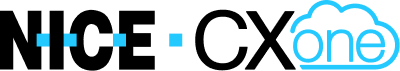How do I change my daily limit?
- Your daily limit is the total amount you can transfer in a day without using your e.dentifier. iDEAL payments and payment requests (like Tikkie) are included in this total.
If you wish, the daily limit can be increased temporarily. Be sure to raise your daily limit in time, as there’s a 4-hour waiting time. - If you want to change the daily amount you can withdraw from an ATM or pay in a shop, change your card limit.
Changing your daily limit in the app
- Open the app and log in.
- Go to 'Profile' at the bottom right of your screen
- Go to 'Accounts and payments' and then select 'Daily transfer limit'
- Set your required daily limit, up to a maximum of € 250,000 and choose an end date
- Your higher limit will take effect after four hours. This is to make things difficult for scammers.
As soon as you have changed your daily limit, you will receive a Bankmail message and text message to confirm the change.
The 4 hour waiting period restarts every time you raise the limit. If you raise your limit above € 2,500, you have to set an end date. After the end date, your daily limit will automatically reset to the previous amount.
Don't have the ABN AMRO app?
You can only set your daily limit through the app. NB: if you have Internet Banking, you can start using the ABN AMRO app straight away. Find out how to get started with the app. You can now log into Internet Banking easily and securely using the app on your phone. You don't need an e.dentifier for this.
If you cannot use the ABN AMRO app, please contact us. Our employees will be happy to help.