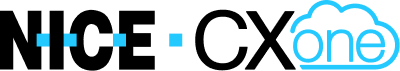Can I get Wifi Onboard?
To keep you connected while at sea, all ships provide satellite internet access from bow-to-stern.
What kind of plans do you have?
Social Wi-Fi Plan:
- This plan provides access to the most popular social websites and apps like Facebook, Instagram, WhatsApp, Snapchat, TikTok, Pinterest, X, Reddit, LinkedIn, and major airline sites.
- It excludes access to most other websites, email, video, and music streaming services (e.g., Spotify, Netflix, Hulu), cellular-network-dependent Wi-Fi calling and FaceTime services.
Pricing: *
Pre-cruise: $15.30 USD per day
Onboard: $18.00 USD per day
Value Wi-Fi Plan:
- Access all sites included in the Social plan with a faster connection speed. Ideal for travelers who want to stay in touch via social media, manage emails, browse, and stay updated on news, sports, and weather.
- It doesn't support video streaming or cellular-network-dependent Wi-Fi calling.
Pricing: *
Pre-cruise: $19.55 USD per day
Onboard: $23.00 USD per day
Premium Wi-Fi Plan:
- Experience superior internet performance. This plan offers access to all sites from the Social and Value Plans at speeds up to three times faster. You can stream movies, video chat, monitor your home and browse the web seamlessly, including apps like Netflix, Hulu, Spotify, FaceTime, Zoom, and Ring where coverage allows.
- Cellular-network-dependent Wi-Fi calling is not supported.
- Premium Multi-Device Wi-Fi Plan: Experience our fastest possible connection across up to 4 devices. This plan can only be purchased online prior to sailing for $75.00 USD per day and is not available onboard.
Pricing: *
Pre-cruise: $21.25 USD per day
Onboard: $25.00 USD per day
*Pricing is based on cruise-long plans and are subject to change without prior notice.
Guests can upgrade from one plan to another and use multiple devices, per plan, including their smart phone or laptop, but only one device can be used at a time.
How to purchase a plan?
Pre-cruise: Pre-purchase internet plans at a discounted rate online via the 'Manage My Booking' tab on carnival.com or send as a gift to family and friends through The Fun Shops™. Guests must purchase a plan that covers the entire duration of their cruise. Plans may be pre-purchased online up to 11:59pm ET, the day before embarkation. Daily plans are available for purchase on board.
On Board: Turn on your device's Wi-Fi feature and access the Wi-Fi settings to receive instructions on how to purchase our plans.
What restrictions are there?
Please note that as our services are carried via satellite, there are a few limitations compared to your home network.
- Sites blocked under the Carnival Fair Use Policy (adult content, violent content, etc.) will remain inaccessible under any plan or plan upgrade.
- All plans support for usage on one device at a time.
- Netflix and Hulu are supported, with individual subscriptions required.
- iMessage is included in all plans.
- FaceTime is available with both the Value and Premium plans.
- Satellite internet speed may vary depending on location and time of day.
- VPN connections are not supported. Discuss your VPN limitations with your company’s IT department if you are planning to work while sailing. We are not able to change your settings on board
- Pricing for plans purchased pre-cruise vary from plans purchased at time of sailing.
- There will be no refund after plan is activated on board.
What are some tips to improve the experience?
- Once on board, turn on airplane mode and connect to Carnival Wi-Fi. By using airplane mode in settings, you avoid roaming fees charged by your carrier
- To benefit from faster speeds, turn off background app data services and updates
- Get the most from your cruise internet time and your trip — make sure you are powered up and prepared before you board the ship. Here are a few things you want to remember to pack for your cruise:
- Wi-Fi enabled laptop and mobile devices
- Power supply for each of the devices you are bringing with you
- Data cables to transfer pictures
- Headphones