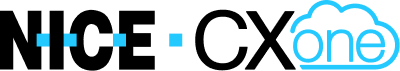How to Manage TT TV
Key points
- This will guide you on how to check, add or remove a TalkTalk TV service in Trio
- TalkTalk TV is available on FTTC, FTTP and G.fast plans
Follow How2 Login to Trio for instructions.
Check for TalkTalk TV
View Propositions
Under Propositions, check for any active propositions or boosts on the account. Here you will see TalkTalk TV as TalkTalk Entertainment.
Adding TalkTalk TV
Add TV Charge via Change Package
Refer to How2 Add TalkTalk TV (Trio) for instructions.
Removing legacy TalkTalk TV service
Remove TV charge and boosts
Untick TalkTalk TV from Existing Propositions.
Untick any TV boosts if relevant.
Then select Next.
Remove New TalkTalk TV proposition
Tick Remove Proposition
Through change package change feature (network) , tick remove proposition when prompted.
Confirm selection
Check the proposition is removed before proceeding to Finish.
Order a Returns bag
If the customer needs to return their equipment order a returns bag using the How2 Order a returns bag (Trio) guide.