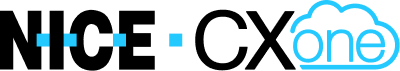Total Home WiFi
Jump to:
[block:block=64]
Click on the relevant tab to view more information
About
An overview of what THW is and what packages it’s available on.
Equipment and setup
An overview of the equipment and guidance sent to customers to help them with the setup.
When should THW be offered?
An explanation of when you should offer THW to a customer.
Discussing THW with customers
Guidance of how to discuss THW with the customer.
Package promotions
Guidance on what to do if a customer wants to add THW, but has a package promotion.
Cost
Details of how much THW costs for the different packages.
Cancelling THW
Guidance on what to do if the customer wants to cancel THW.
FAQs / Helpful hints
Help and support for when you’re contacted by a customer who has THW..
About
All customers signing up to our Openreach packages will receive a router as standard and if they include Total Home Wi-Fi they’ll have the opportunity to add more devices to spread the coverage across the home.
The customer can add extra devices in two ways. They can:
-
Add the Total Home Wi-Fi add-on, allowing them to spread the cost.
-
Purchase additional devices as a full price one off charge, separate from Total Home Wi-Fi.
Total Home Wi-Fi will provide total home coverage at a low additional monthly price. Customers will be able to use all their devices all around their home to extend the signal to those hard to reach rooms and improve performance.
Total Home Wi-Fi is a 24 month contract which matches the length of the broadband package.
Equipment and setup
It depends on whether the customer signs up to an FTTC or FTTP package as to the equipment they’ll receive. For more information about the equipment select the relevant option below.
FTTC packages (G.Fast 150, G.Fast 250, Fibre 35 and Fibre 65)
Customer’s who sign up to either the G.Fast 150, G.Fast 250, Fibre 35 or Fibre 65 packages will receive a Sagemcom device. They’ll be able to add Total Home Wi-Fi as an add-on for £5 a month.
Total Home Wi-Fi will provide total home coverage at a low additional monthly price. Customers will be able to use all their devices all around their home as the Wi-Fi booster extends the signal to those hard to reach rooms and improves performance.
Images to be added here
We’ll send the customer one Wi-Fi booster when they sign up to Total Home Wi-Fi and if they still can’t get total home coverage, we’ll encourage them to contact us for further support and we’ll then do our best to ensure they get full coverage throughout their property.
FTTP packages (Full Fibre 150, Full Fibre 500 and Full Fibre 900)
Customer’s who sign up to either the Full Fibre 150, 500 or 900 packages will receive either an eero or eero Pro device.
Those who sign up to a Full Fibre 150 or Full Fibre 500 package will be able to add Total Home Wi-Fi as an add-on for £8 a month. Those who sign up to the Full Fibre 900 package will receive Total Home Wi-Fi as part of the package.
Total Home Wi-Fi will provide total home coverage through market leading eero mesh networking technology at a low additional monthly price. Customers will be able to use all their devices all around their home as the eero mesh network extends the signal to those hard to reach rooms and improves performance.
For more detail about how the mesh network works and how eero devices can be used around the home click on this link.
Total Home Wi-Fi is only available as an add-on for our eero Openreach packages and there are two versions of Total Home Wi-Fi:
-
Total Home Wi-Fi with eero for Fibre 150
-
Total Home Wi-Fi with eero Pro for Fibre 500 and Fibre 900.
Images to be added here
This ensures that we add the same type of eero that we provide as standard on the package.
We’ll send the customer one additional eero when they sign up to Total Home Wi-Fi and if they still can’t get total home coverage, we’ll encourage them to contact us for further support and we’ll then do our best to ensure they get full coverage throughout their house.
We’ll be sending the following comms out to customers to help them with their Total Home Wi-Fi setup.
FTTC packages (G.Fast 150, G.Fast 250, Fibre 35 and Fibre 65)
Examples to be added
FTTP packages (Full Fibre 150, Full Fibre 500 and Full Fibre 900)
We’ll be sending the following comms out to customers to help them with their Total Home Wi-Fi setup.
When should THW be offered?
Total Home Wi-Fi add-on comes in 24 month contract lengths which are to be used to match the length of the broadband package.
Total Home Wi-Fi is the primary way for customers to upgrade their Wi-Fi coverage and you should discuss it with them when they recontract, upgrade (upsell) or downgrade to ensure they’re getting the best coverage around the home.
If the customer didn’t add Total Home Wi-Fi when they upgraded or re-contracted they can add it later at the additional monthly charge, but they must be re-contracted onto the broadband package when they sign up to Total Home Wi-Fi so that the package and the Total Home Wi-Fi contract durations align.
– To someone who already has Total Home Wi-Fi, including customers on a Fibre 900 package.
– To customers signing up to a CityFibre eero package.
Discussing THW with customers
NEW CUSTOMERS:
If you’re an agent signing up a customer who is new to TalkTalk and they ask for Total Home Wi-Fi then you need to mention the following:
-
Your package already comes with a router (gateway device) which is market leading in it’s reach and benefits.
-
Once installed, if you want to extend your coverage you can contact us and we’ll talk you through the options available to you to add additional devices to your home.
EXISTING CUSTOMERS:
-
The customer must be advised that we will need to recontract them on their broadband package so that we can align the Total Home Wi-Fi upgrade to the length of their contract, even if they’ve only just signed up to the package.
-
If the customer is happy with that then you’ll need to discuss the best options for them.
Whether the customer is a new or exiting customer, if they decide to sign up, recontract, upgrade (upsell) or downgrade part of the process is to discuss the additional propositions they can add to the package.
Total Home Wi-Fi is for:
-
People who’ve had previous problems with Wi-Fi coverage and speeds in parts of their house.
-
This is likely to be in houses of greater than 3 bedrooms or 2 floors, but this is just a rough guide. Coverage depends on house layout and construction and where the router is situated.
Describing Total Home Wi-Fi:
Use the points below to describe Total Home Wi-Fi to the customer:
-
When you subscribe to Total Home Wi-Fi we’ll send you an extra device, which you can use to extend your Wi-Fi coverage.
-
Adding this extra device is easy and usually only takes a few minutes.
-
We’ll provide advice and support to ensure that the devices are setup to ensure whole home coverage.
-
If additional hardware is required to achieve total coverage for your property, we’ll provide this by sending another device.
We have a commitment to achieve Total Home Wi-Fi coverage so you’ll also need to explain this to the customer:
-
We’ll look to achieve coverage in every room of your house to achieve speeds of at least 10 Mbps.
-
If you’re not able to achieve this then you can cancel within 45 days with no penalty charges providing you return the equipment. After this time, normal cancellation fees will apply, so contact us quickly if you’ve not got the coverage you want.
-
We can only commit to cover houses of up to 6 bedrooms and three floors. Outbuildings and basements are also beyond the scope of what we can commit to.
Any eeros provided as part of Total Home Wi-Fi are restricted in use to eero packages on the TalkTalk broadband network. If they’re used with other connections or broadband packages they can be disabled.
Please refer to the Manage My Package contact guide for help and suppoort.
Package promotions
There may be times when a customer wants to add Total Home Wi-Fi, but they have an existing package promotion.
In these scenarios you can still add Total Home Wi-Fi for the customer and allow them to keep their package promotion, they don’t need to wait until the promotion has expired.
Cost
The cost of Total Home Wi-Fi depends on the package the customer is signing up to.
-
If they sign up to either the G.Fast 150, G.Fast 250, Fibre 35, Fibre 65 the cost will be £5 a month.
-
If they sign up to either the Full Fibre 150, Full Fibre 500 and Full Fibre 900 the cost will be £8 a month.
-
If they sign up to the Full Fibre 900 package, the cost is included in the package price.
If the customer signed up to Total Home Wi-Fi on a Full Fibre package before the 2nd June 2024, it would have cost them £6 a month.
Any customer who is already on Total Home Wi-Fi and recontracts onto the same package (without changing their speed or contract length) and keeps Total Home Wi-Fi will still receive it for £6 a month, as we’ll automatically add a credit to their account.
Customers who already have Total Home Wi-Fi and sign up to a different package to increase or decrease their speed or change their contract length, will have their Total Home Wi-Fi price increased to £8 a month.
Total Home Wi-Fi will show on the customer’s bill as highlighted in the examples below:
No Contract Admin recontract fee will be applied when the customer is adding Total Home Wi-Fi. However, if the customer is upgrading or downgrading their package and they already have Total Home Wi-Fi then Contract Admin fees may be applied and these are shown below:
If the customer is re-contracting as they want to add Total Home Wi-Fi:
-
Waive the Contract Admin fee as the re-contract is mandatory.
Upgrade/Upsell:
-
If the customer has Total Home Wi-Fi and we need to replace any eeros sent to them as part of their existing Total Home Wi-Fi with new eeros then the Contract Admin fee must be charged. (Changing eero to eero Pro for example)
-
If we don’t need to replace any of the eero devices we’ve sent as part of their existing Total Home Wi-Fi then the Contract Admin fee can be waived.
Downgrade:
-
The Contract Admin fee must be charged.
Cancelling THW
If they’re within the first 45 days of the contract or are experiencing coverage issues:
All customers who contact us while they’re in the first 45 days of their contract or experiencing coverage issues need to be transferred to the Tech Support Team.
If they’ve been through all the relevant support available and the customer wants to cancel Total Home Wi-Fi within the first 45 days of the contract because the Total Home Wi-Fi Promise hasn’t been met then they can cancel Total Home Wi-Fi without a Commitment Breakage Fee being applied as long as the devices are returned.
You should also determine whether they want to cancel their broadband package too and if they do then they can also do this without the Contract Breakage Fee being applied as long as they return their devices.
If they’re outside the first 45 days of the contract:
If they want to cancel because they no longer want Total Home Wi-Fi or they are outside of the first 45 days of the contract then they’ll be charged a Commitment Breakage Fee of their monthly Total Home Wi-Fi charge for the remaining contract period.
FTTC example
If they have 8 months left on their Total Home Wi-Fi – 8 x £5 = £40.
FTTP example
If they have 8 months left on their Total Home Wi-Fi – 8 x £8 = £64.
Anyone who signed up before the 2nd June 2024 will be charged £6.
The commitment breakage fee is charged in addition to any other charges that may be applicable such as if the customer is also cancelling their broadband package.
In all cases a returns bag is to be sent out for the return of the additional devices they’ve received as part of the Total Home Wi-Fi package. If they’re also cancelling their broadband package then the device sent out with that also needs to be returned.
FAQs / Helpful hints
Please refer to the below information for help in supporting a customer.
I’ve a problem with my device / I have coverage issues / I want a second additional device
If a customer contacts us about their device or coverage issues or they want to add a second additional device to their Total Home Wi-Fi, they’ll need to be transferred to the Tech department who’ll be able to follow the diagnostics in Pathfinder.
Alternatively you can ask them to contact us using the steps below:
If they’re using the App:
-
They need to select 'Troubleshooting'.
-
Then ‘Contact TalkTalk’.
-
They then login to MyAccount and go to the ‘Total Home Wi-Fi’ support page
-
Finally they need to select the ‘contact details’ link.
If they’re using a browser:
-
They need to login to MyAccount and go to the ‘Total Home Wi-Fi’ support page.
-
They then need to select the ‘contact details’ link.
Why can’t I have Total Home Wi-Fi on a CityFibre package?
Explain that:
Unfortunately, Total Home Wi-Fi isn’t available at your location at the moment. However, we can provide a single Amazon eero Pro 6 router with speeds of up to 900Mpbs and a service that is up to 5 times more reliable.
In the unlikely event that you have coverage issues you can contact us and we’ll review the cause of the issue.
We’re working to introduce Total Home Wi-Fi in your area so please keep an eye on our website and in My Account for future announcements.
I’m not paying the correct price for my Total Home Wi-Fi
REMEMBER – If a customer had signed up to Total Home Wi-Fi before the 2nd June 2024 and has since recontracted, and says they’re not receiving Total Home Wi-Fi for £6 then you need to check Trio to see if they changed their contract length or changed their speed as part of the recontract.
If they did change their speed or contract length then you should also check the care notes to see if they were offered a 6 month half price promotion.
– If they weren’t then they need to be advised that the price they should be paying is £8 a month.
– If they were check it was added and if it hasn’t been follow your complaints process to resolve the issue.
If they didn’t change their speed or contract length then the price they should be paying is £6 a month. If they’re not paying £6 a month then you need to complete the Total Home Wi-Fi Credit to Be Applied webform.
Supporting content:
Please refer to the below for further guidance.